The purpose of Mid-Year Review is to facilitate performance discussions with your employees. All employees can benefit from this process. It is value adding when supervisors have congratulatory conversations with employees on track to meet or exceed performance expectations. Your core employees are the reason the organization is successful. We encourage supervisors to schedule meetings with them to help keep them engaged and to send the message that you have observed and appreciate their commitment to the City of Dallas.
It would be ideal if all our employees are fully engaged and on target to be fully successful. In cases where employees have performance gaps, it can cause the organization and employee to fall short on achieving key metrics. Supervisors must meet with employee exhibiting a performance gap on any key performance area that requires a performance discussion. This gap analysis should be used to help identify how the employee can achieve fully successful performance by end of the FY.
Mid-Year is an opportunity to acknowledge our high performing employees and help avoid surprises and negative conversations at the end of the performance period.
The overall objective is to:
- facilitate ongoing discussions with our employee
- congratulate our core performers
- use gap analysis to craft a plan to help under achieving employees improve
It is not mandatory to meet with employees on track to meet or exceed all FY 2018 / 2019 goals, but we strongly encourage supervisors to meet with all their employees to communicate your assessment of the employee’s performance.
Timeline
Mid-year Review Process is between April 5th and May 5th 2019. However, note that you may repeat this process throughout the performance period. It is an excellent proces to use to stay connected to your employees and their operational results.
NEOGOV PE is the tool to use
Reviews will be done in NEOGOV PE for all employee groups. We created detailed instructions on this page with step-by-step guidance on how to use NEOGOV PE for Mid-Year Reviews.
Click HERE to go to the NEOGOV PE log-in page.
Template to use
Mid-Year Reviews will be completed by using the current “FY 2018 / 2019 Annual Performance Evaluation” in NEOGOV PE. Please note that the “FY 2018 / 2019 Annual Performance Evaluation” must be at the “Rating Step 3” before the Mid-Year Review process can be completed. The employee’s supervisor must have Rating task on their Dashboard. The supervisor will click the Rating task to start the process.
Do not rate all goals
Please note that you are not required to rate all goals. Focus on (and rate) the goals and areas of concern for those employees not meeting performance expectations.
For employees meeting performance expectation, identify key areas you want to highlight.
It is important that you don't do a final rating. Therefore,
please don't click "Submit Evaluation" for Mid-Year Reviews.
How to complete Mid-Year in NEOGOV PE
1. Access the employee’s rating screen by clicking on the rating task from your task bar.
NOTE: You can't complete the rating task if you have not released the annual plan to your employees. If you have not released the annual plan to your employees, click HERE for instructions on how to release the annual plan to employees.
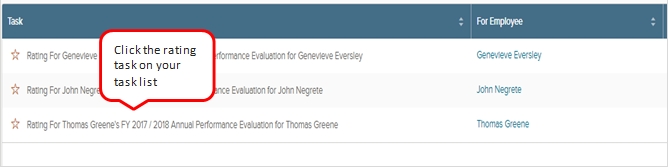
1A. NOTE: Ratings can also be accessed directly from employee's evaluation by clicking the "Rate" button at the top of the evaluation.
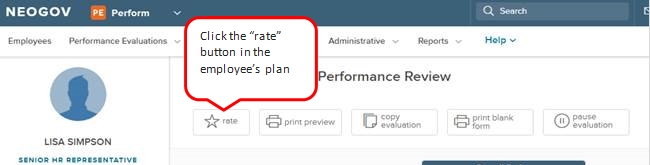
2. Only rate the employee on goals with performance gaps. To rate the employee on a goal, select the category under which the goal was placed on the left-hand side. Click on the desired goal to populate the rating page.
3. The rating screen will load. Rate the employee on the goal and add comments as necessary. Adding comments for any rating lower than Fully Successful requires comments.
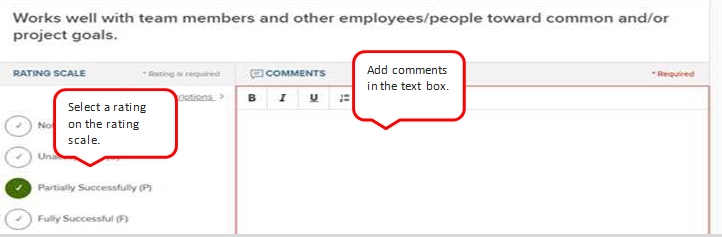
4. Click "Done" in the right-hand corner of the screen.
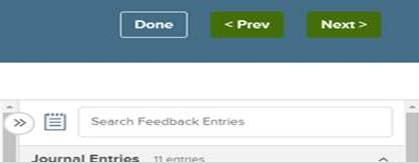
5. Repeat steps 2 – 4 until you have rated the employee on all performance gaps. Do not provide an overall rating and do not submit the evaluation.
6. Once all performance gaps are documented, scroll to the bottom of the page and click "Summary".
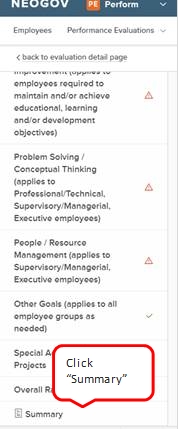
7. Scroll to the top of the page and click "Print Current State". A new page will load with a print preview of the evaluation.
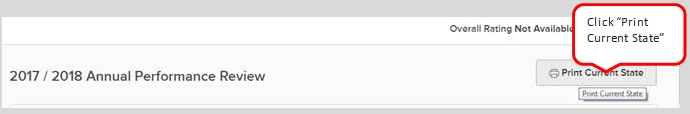
8. Click "Print". If the screen does not load, you may have to turn off your pop-up blockers.
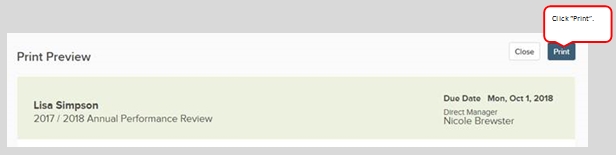
9. Schedule a meeting with your employee. Take the printed document with you to the meeting to discuss performance gaps with your employee. Both you and your employee will need to sign and date the document to acknowledge the meeting occurred.
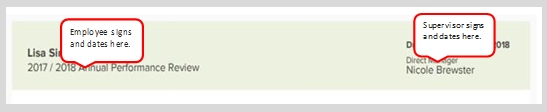
10. Scan the document to yourself to convert it back to an electronic file (PDF) and save the document to your computer. You will need to upload the signed document into NEOGOV by attaching it to the employee's profile as a note per instructions below.
11. Return to the employee's performance evaluation and scroll down to "Notes and Attachments".
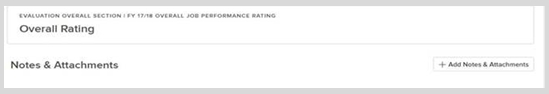
12. Click "Add Notes & Attachments".
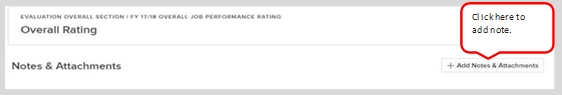
13. In the Note section, type "FY 2018 / 2019 Mid-year Review for [enter employee name]".
14. Click "+Attachment" to attach the file.
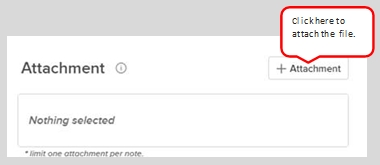
15. Attach the file to the employee's plan. You will see the document under the Notes and Attachments section when it is properly uploaded.

Congratulations! The process is complete. The employee's ratings can be updated during the End-of-Year Evaluation process to reflect the appropriate performance rating.